삼성노트북 빠른검색 아직 안됩니다.

- 01-31
- 1 건
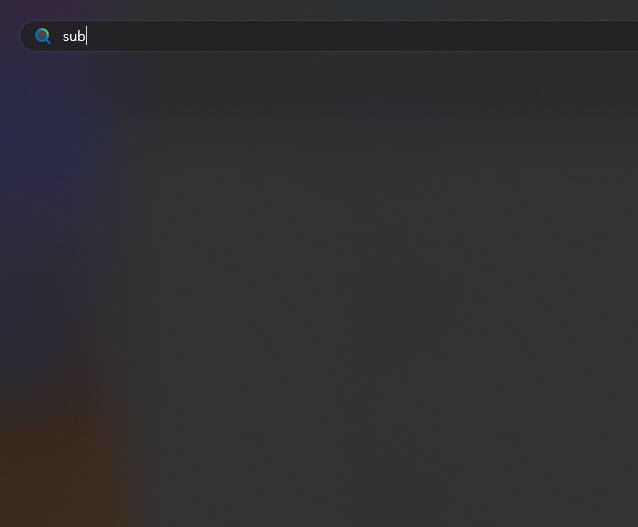
종료된 프로세스 목록
IntelCpHDCPSvc.exe
DAX3API.exe
HncUpdateService.exe
OneApp.IGCC.WinService.exe
IntelAnalyticsService.exe
IntelAudioService.exe
jhi_service.exe
ipf_uf.exe
ipfsvc.exe
OfficeClickToRun.exe
MaximServiceShell64.exe
Intel_PIE_Service.exe
RaiDrive.Service.x64.exe
iveService.exe
BixbyWindowsService.exe
SystemPlatformEngine.exe
SamsungWiFi_UHB_Setting_Service.exe
qvWindowsService.exe
SUService.exe
sServiceAgentLauncherSvc.exe
StudiomodeSvc.exe
SamsungSystemSupportService.exe
BulletService.exe
WMIRegistrationService.exe
IntelConnectivityNetworkService.exe
IDBWMService.exe
IDBWM.exe
IntelConnectService.exe
IntelConnect.exe
SamsungAnalyticsService.exe
LoopbackExemptionManager.exe
SAService.exe
SamsungMultiControlService.exe
QuickShareService.exe
SamsungSystemSupportEngine.exe
AggregatorHost.exe
DAX3API.exe
ipf_helper.exe
sServiceKeyMonitor.exe
DisplaySupporter.exe
ColorEngine.exe
oCamTask.exe
Widgets.exe
WindowsMCFCore.exe
SAClient.exe
SamsungSettingsHost.exe
ScreenMode.exe
MaximAudioService64.exe
chrome.exe
SmartThingsAVplayer.exe
SmartThings.exe
MicrosoftSecurityApp.exe
snipaste.exe
Lively.exe
ONENOTEM.EXE
Lively.Watchdog.exe
Lively.PlayerCefSharp.exe
CefSharp.BrowserSubprocess.exe
SUUserModeWorker.exe
ShellHost.exe
WidgetService.exe
Telegram.exe
LockApp.exe
MicrosoftEdgeUpdate.exe
iveDeviceCareEngine.exe
SUEngine.exe
msedgewebview2.exe
CHXSmartScreen.exe
끈질기게 노력해보겠습니다.
감사합니다.
-

-
아래는 ChatGPT 를 통해 분석한 정보입니다.
종료된 프로세서와 빠른검색의 연관된 것이 보이질 않습니다. ㅠㅠ
연휴가 끝난 뒤 프로세서를 좀 더 검색해서 확인해보겠습니다.
## Intel 관련 프로세스:
1. IntelCpHDCPSvc.exe - Intel 콘텐츠 보호 HDCP 서비스.
2. IntelAnalyticsService.exe - Intel 분석 서비스.
3. IntelAudioService.exe - Intel 오디오 서비스.
4. Intel_PIE_Service.exe - Intel 플랫폼 계측 엔진 서비스.
5. IntelConnectivityNetworkService.exe - Intel 연결 네트워크 서비스.
6. IntelConnectService.exe - Intel 연결 서비스.
7. IntelConnect.exe - Intel 연결 애플리케이션.
이 프로세스들은 주로 Intel 하드웨어(예: CPU, GPU, 네트워크 어댑터)와 관련된 소프트웨어에서 사용됩니다.
---
## 삼성 관련 프로세스:
1. BixbyWindowsService.exe - 삼성 기기용 Bixby 서비스.
2. SamsungWiFi_UHB_Setting_Service.exe - 삼성 WiFi 초고대역폭 설정 서비스.
3. SamsungAnalyticsService.exe - 삼성 분석 서비스.
4. SamsungMultiControlService.exe - 삼성 멀티 컨트롤 서비스.
5. SamsungSystemSupportService.exe - 삼성 시스템 지원 서비스.
6. SamsungSystemSupportEngine.exe - 삼성 시스템 지원 엔진.
7. SamsungSettingsHost.exe - 삼성 설정 애플리케이션.
8. SmartThings.exe - 삼성 SmartThings 애플리케이션.
9. SmartThingsAVplayer.exe - SmartThings AV 플레이어.
이 프로세스들은 삼성 PC 또는 기기에 설치된 소프트웨어 및 서비스와 관련이 있습니다.
---
## 마이크로소프트 관련 프로세스:
1. OfficeClickToRun.exe - Microsoft Office Click-to-Run 서비스.
2. MicrosoftSecurityApp.exe - Microsoft 보안 애플리케이션 (Windows Defender 관련).
3. MicrosoftEdgeUpdate.exe - Microsoft Edge 업데이트 서비스.
4. msedgewebview2.exe - Microsoft Edge WebView2 런타임.
5. LockApp.exe - Windows 잠금 화면 애플리케이션.
6. ShellHost.exe - Windows 셸 호스트 프로세스.
이 프로세스들은 Windows, Office 또는 Edge와 관련된 표준 마이크로소프트 프로세스입니다.
---
## 기타 주요 프로세스:
1. DAX3API.exe - Dolby Atmos 확장 API.
2. jhi_service.exe - Intel 동적 애플리케이션 로더 호스트 인터페이스 서비스.
3. ipf_uf.exe 및 ipfsvc.exe - Intel 성능 튜닝 유틸리티(PTU) 또는 관련 서비스.
4. RaiDrive.Service.x64.exe - 클라우드 스토리지 마운팅을 위한 RaiDrive 서비스.
5. qvWindowsService.exe - QuickTime 또는 기타 미디어 소프트웨어 관련.
6. Widgets.exe - Windows 위젯 애플리케이션.
7. chrome.exe - Google Chrome 브라우저.
8. Telegram.exe - Telegram 메시징 앱.
9. snipaste.exe - 스크린샷 도구 Snipaste.
10. Lively.exe 및 Lively.Watchdog.exe - Lively Wallpaper (동적 배경화면 소프트웨어).
11. ONENOTEM.EXE - Microsoft OneNote (메모 애플리케이션).
12. CefSharp.BrowserSubprocess.exe - CefSharp 브라우저 서브프로세스 (웹 기반 애플리케이션에서 사용).
13. SUUserModeWorker.exe 및 SUEngine.exe - Samsung Update 또는 기타 업데이트 관련 프로세스.
14. iveService.exe 및 iveDeviceCareEngine.exe - Samsung 기기 관리 또는 최적화 서비스.
15. QuickShareService.exe - Samsung QuickShare 서비스.
16. SAClient.exe 및 SAService.exe - Samsung Analytics 클라이언트 및 서비스.
17. BulletService.exe - 특정 소프트웨어의 백그라운드 서비스 (정확한 출처는 추가 확인 필요).
18. MaximAudioService64.exe - 오디오 관련 서비스 (Dolby 또는 기타 오디오 소프트웨어).
19. ColorEngine.exe - 디스플레이 색상 보정 또는 관련 서비스.
20. oCamTask.exe - oCam 화면 녹화 소프트웨어.
21. WindowsMCFCore.exe - Windows Media Casting Framework (미디어 스트리밍 관련).
22. CHXSmartScreen.exe - Windows SmartScreen 또는 기타 보안 관련 프로세스.- 25-01-31













로그인 후 댓글내용을 입력해주세요